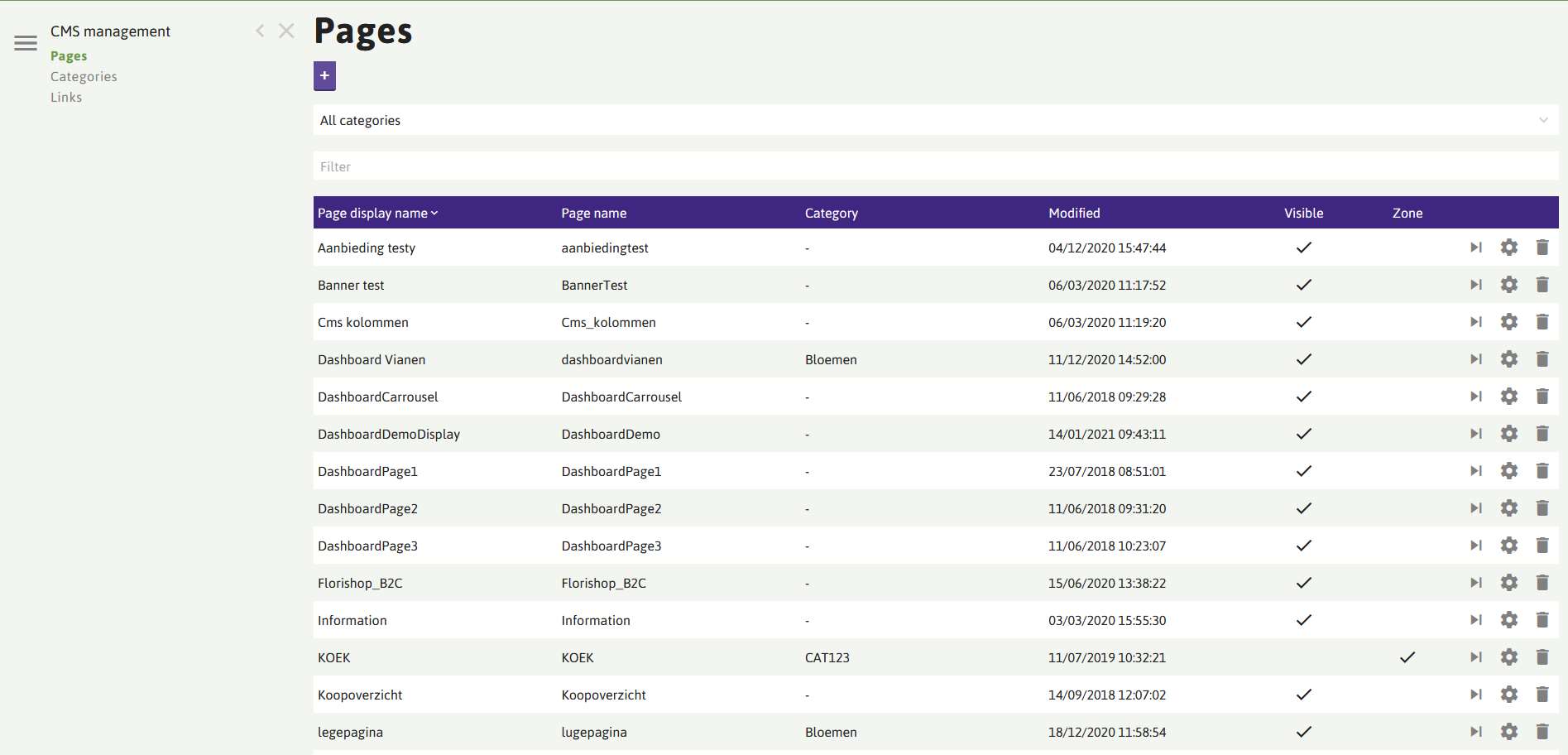Nieuw: Hyperlinks in het CMS paginabeheer
Onze webdevelopmentafdeling ontwikkelde nieuwe schermen in het CMS waarmee beheerders pagina’s en categorieën kunnen beheren in FloriShop. Ook introduceren we hierbij een mooie nieuwe functionaliteit in de vorm van CMS Links.
De nieuwe overzichtsschermen in het CMS hebben de mogelijkheid om de pagina’s, categorieën en links te beheren in een meer overzichtelijke omgeving. Naast de gebruikelijke functionaliteit, zoals knoppen bewerken en verwijderen, kun je het overzicht nu ook sorteren op de eigenschappen per kolom. Met de filter functionaliteit vind je nu nog sneller een onderdeel.
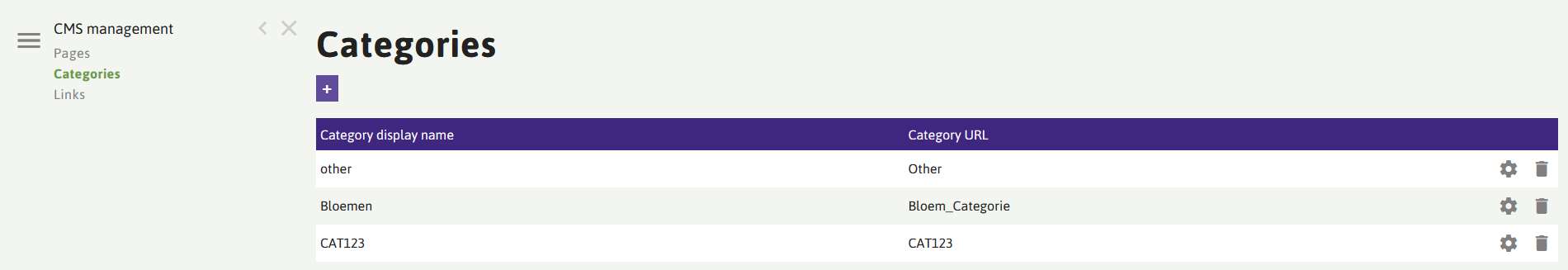
De nieuwe CMS Links geeft je als beheerder de mogelijkheid om een hyperlink te plaatsen die verwijst naar een website of pagina buiten FloriShop. Superhandig wanneer je wilt verwijzen naar informatie van je organisatie binnen of buiten FloriShop! De CMS Links kunnen los in de navigatietabs geplaatst worden of in een CMS categorie. Deze links zijn, net als de CMS pagina’s en categorieën, te beheren met een nieuw beheerscherm.